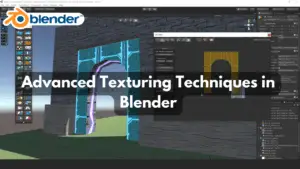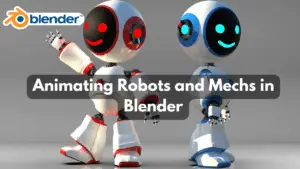Exploring Blender’s Animation Pipeline
So, you’ve decided to dive into the magical world of 3D animation using Blender? Congratulations! Strap in as we take you through the exhilarating journey from concept to final render, with a sprinkle of humor along the way.
Conceptualizing Your Animation
First things first: every great animation starts with a spark of imagination. Whether you’re dreaming up dancing robots or talking vegetables, let your creativity run wild. Pro tip: if your cat starts talking back to you, you might have overdosed on Blender tutorials.
Storyboarding: Where Stick Figures Become Superstars
Next up, storyboarding! This is where your masterpiece goes from mental sketches to something resembling a comic strip. Remember, stick figures are the unsung heroes of animation—embrace their wobbly charm and questionable proportions.
Modeling: Giving Life to Pixels
Now it’s time to get serious. Modeling is like sculpting with digital Play-Doh. You start with a simple cube and before you know it, you’ve accidentally created a T-Rex with spaghetti limbs. Don’t worry, even Michelangelo had his off days.
Rigging: Because Even Pixels Need Bones
Imagine trying to dance without a skeleton. Yeah, not pretty. Rigging is where you give your 3D creations bones and joints so they can bust a move without falling apart like a clumsy marionette. Remember, a flexible spine is the secret to a good robot breakdance.
Animation: Where Magic Happens Frame by Frame
Cue the dramatic music. This is where your characters spring to life, one painstaking frame at a time. It’s like playing God, but with a lot more undo buttons. Tip: if your characters start doing the Macarena unprompted, you might be onto something.
Texturing and Shading: Dressing Your Creations
Time to make your models look less like naked mole rats and more like Hollywood stars. Texturing and shading add color, texture, and that extra sparkle that says, “I’m ready for my close-up, Mr. Spielberg!” Just avoid accidentally giving your robot a floral-patterned disco suit—unless that’s your thing.
Lighting: Setting the Mood
Ah, lighting. It’s not just for selfies. This is where you create atmosphere, drama, and shadows that make your scenes pop. Pro tip: avoid using neon pink unless you’re animating a unicorn rave—then, by all means, glow like there’s no tomorrow.
Rendering: Turning Pixels into Perfection
The finish line is in sight! Rendering is where Blender works its magic, transforming your digital masterpiece into a sequence of frames that would make Pixar jealous. Just remember, patience is key—rendering can take longer than waiting for your cat to finish its nap.
Post-Production: Adding the Final Touches
Almost there! Post-production is your chance to add those fancy effects, tweak colors, and fix any last-minute mishaps. It’s like putting the cherry on top of your 3D sundae—just make sure it’s not a maraschino pickle.
Exporting and Celebrating: Sharing Your Masterpiece
Congratulations! You’ve survived the rollercoaster of emotions that is Blender’s animation pipeline. Now, export your creation, share it with the world, and bask in the glory of being a digital storyteller extraordinaire. Just remember, every animation starts with a single click—but hopefully not the kind that crashes Blender.
In conclusion, exploring Blender’s animation pipeline is a thrilling adventure filled with creativity, challenges, and a few unexpected dance parties. So, grab your imagination, polish your 3D skills, and get ready to animate like nobody’s watching—unless they’re admiring your masterpiece!
Happy blending!