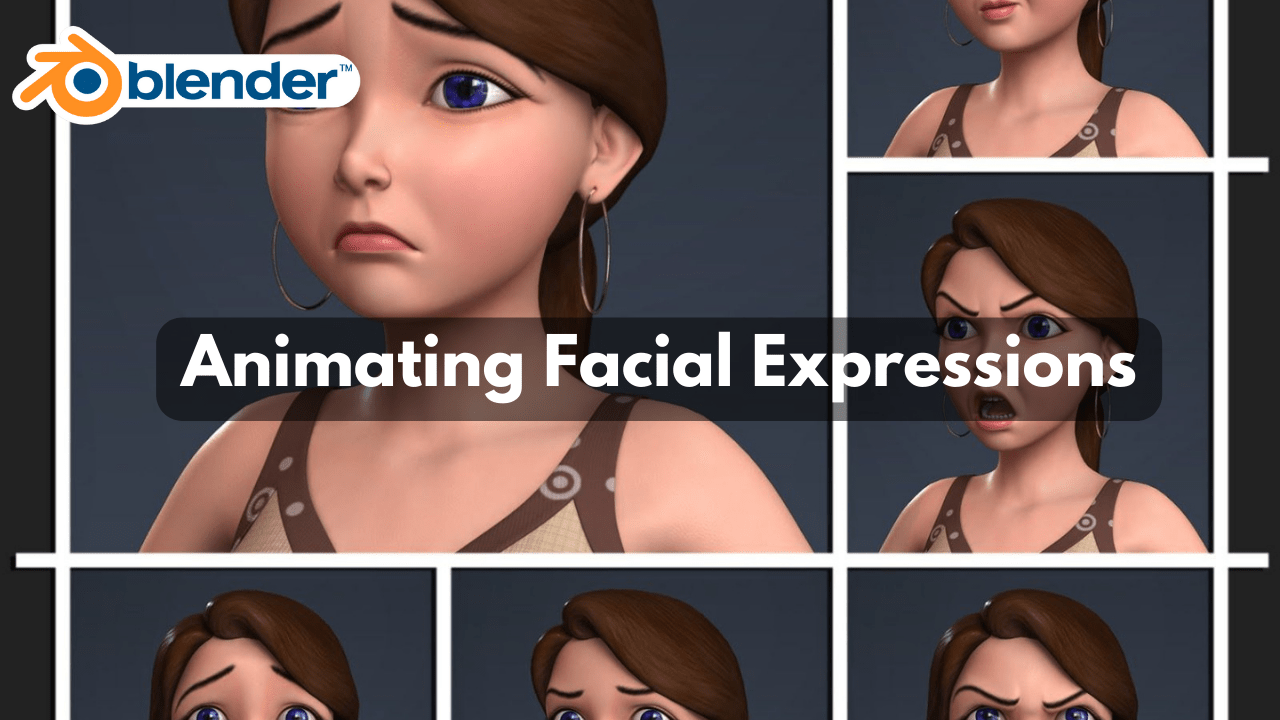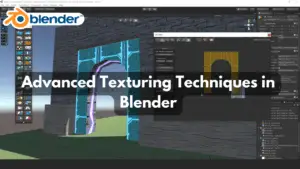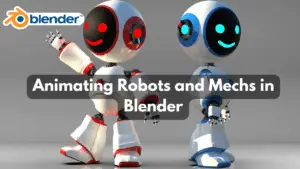Animating characters in Blender can be as daunting as trying to teach a cat to fetch, but with the right techniques, it’s more achievable than teaching your grandma to use Snapchat. One of the key aspects that brings life to your animated characters is nailing those facial expressions and lip sync. Here’s how you can do it without pulling out all your hair (or fur, if you’re animating animals).
Getting Started with Animating Facial Expressions
Before you dive into the deep end of facial contortions, think about what emotions your character needs to express. Are they happy, sad, confused, or just realized they left the stove on? Understanding the psychology of your character can help you animate their facial expressions more convincingly—it’s like getting into their head without needing a crowbar.
Using Shape Keys Like a Boss
In Blender, shape keys are your best friends for creating different facial expressions. Think of them as the magical potions that transform your character from stone-faced to the life of the party. Set up shape keys for each facial expression you need, like raising an eyebrow or curling a lip. Just don’t make them look like they’re auditioning for a mime show—that’s so last season.
Lip Sync: Making Your Characters Talk
Ever tried talking without moving your lips? Yeah, it’s as awkward as wearing your underwear outside your pants. For realistic lip sync, use Blender’s built-in tools to match the lip movements with the spoken dialogue. It’s like conducting a tiny orchestra where the conductor speaks gibberish and the musicians nod knowingly.
A Dash of Humor: Adding Quirks and Twists
Don’t be afraid to inject some personality quirks into your character’s expressions. Maybe they twitch when they lie or raise an eyebrow when they’re surprised, like they just saw a cat riding a unicycle. These little details make your animations more engaging and memorable—like finding a secret level in a video game where all the characters speak in puns.
Practice, Practice, Practice
Like learning to juggle flaming torches, mastering facial expressions and lip sync takes practice. Don’t get discouraged if your character ends up looking like they just ate a sour lemon. Keep tweaking those shape keys and adjusting the timing until your character emotes like a seasoned actor at an awards show.
Conclusion
Animating facial expressions and lip sync in Blender is like sculpting with pixels and patience. Understanding your character’s emotions, using shape keys wisely, and injecting a bit of humor can turn your animations from stiff robots to expressive storytellers. So, grab your virtual sculpting tools and make those characters emote like they’re auditioning for an animated Oscar!