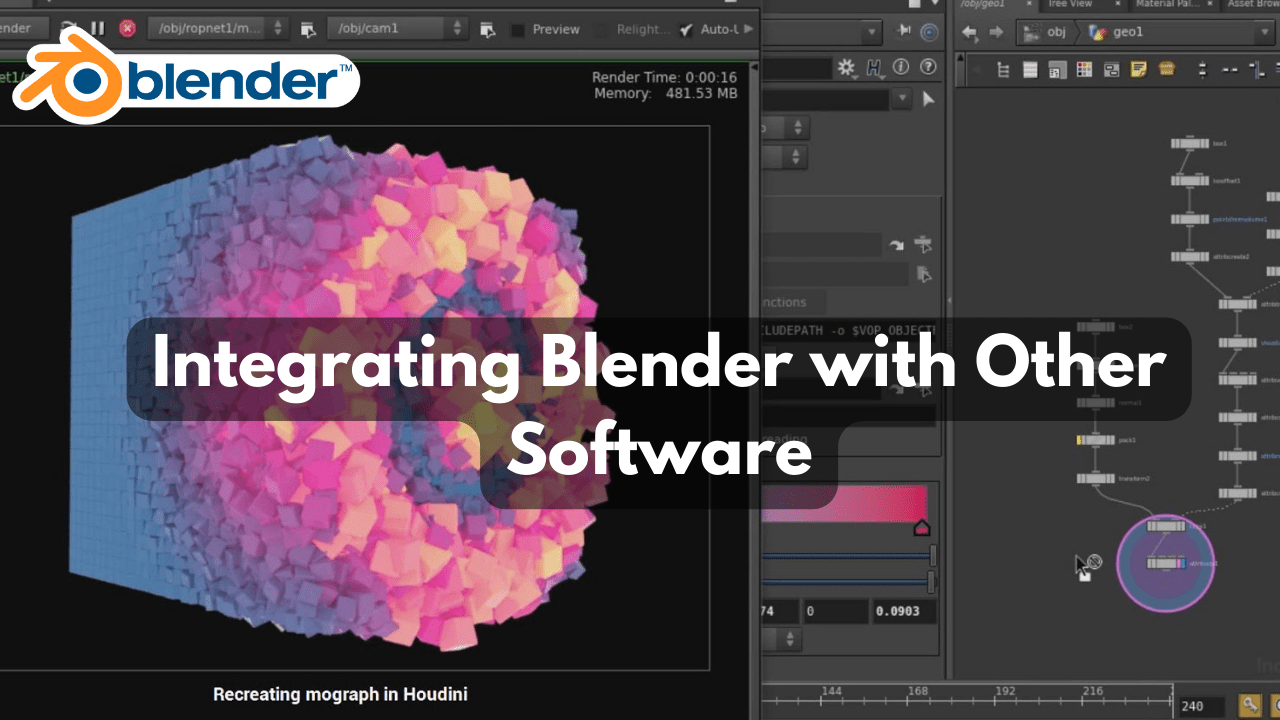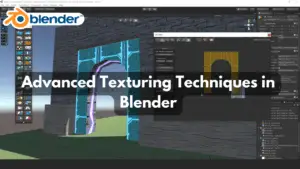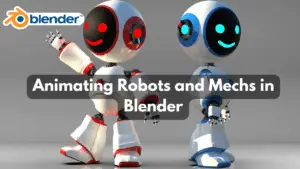Blender, the Swiss Army knife of 3D creation, can sometimes feel like the cool kid at the party who’s got all the moves. But even the coolest kids need to collaborate, right? That’s where integrating Blender with other software comes in handy—think of it as Blender making friends and sharing toys with the rest of the digital playground.
Why Integration Matters
Imagine you’re baking a cake. Blender might be your mixing bowl, whisk, and oven combined, but what about the frosting? Maybe you need Photoshop for those intricate decorations or After Effects to add some sweet animations. Integrating Blender with other software means you get the best of all worlds without pulling your hair out trying to make them play nice.
The Power of Plugins
Plugins are like little magic spells you can cast on Blender to make it do even more cool stuff. Need to import a fancy CAD model? There’s a plugin for that. Want to seamlessly switch between Blender and your favorite video editing software? Yep, there’s a plugin for that too (because who has time to manually export and import files these days?).
Tips for a Smooth Workflow
- Know Your Formats: Just like speaking different languages, software speaks different file formats. Make sure Blender and its software buddies are on the same page by understanding which formats they prefer to chat in.
- Keep It Updated: Software updates are like getting a new pair of shoes—they might look the same, but they’re way more comfortable. Keep Blender and its friends updated to avoid compatibility hiccups that could derail your creative flow.
- Backup, Backup, Backup: Remember that time your computer crashed and you lost hours of work? Yeah, neither do we, because we backed up our files like digital hoarders. Save yourself the stress—back up your work religiously.
Embrace the Quirks
Let’s face it, every software has its quirks. Blender might decide to go on a coffee break when you least expect it, and Photoshop could throw a tantrum over a pixel. But hey, that’s half the fun! Embrace the quirks, laugh at the errors (after you’ve cried a little), and remember, it’s all part of the creative journey.
Conclusion
Integrating Blender with other software isn’t just about making your life easier—it’s about expanding your creative horizons. So, next time you’re crafting a masterpiece in Blender, don’t hesitate to invite Photoshop, After Effects, or any other software to the party. With a little integration magic, you’ll be creating digital art that makes Picasso jealous. Happy blending!