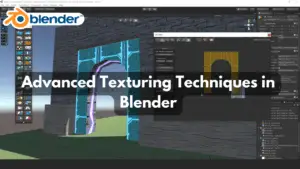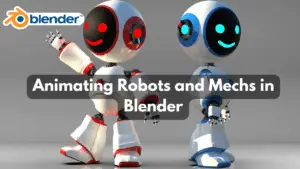Creating VR Experiences with Blender and Unity
Creating VR Experiences isn’t just for sci-fi movies anymore—it’s for your living room, your office, and maybe even your grandma’s attic if she’s up for it. But how do you, an aspiring VR creator with the artistic prowess of a sculptor and the coding skills of a caffeinated squirrel, get started? Fear not, because with Blender and Unity, you’re about to dive into a world where reality meets pixels and pixels meet… well, more pixels.
Step 1: Designing in Blender
First things first, fire up Blender like you’re launching a rocket to Mars. Blender isn’t just any software; it’s your digital playground where ideas come to life faster than you can say “render.” Whether you’re crafting a majestic castle or a psychedelic space station, Blender’s got your back. And hey, don’t worry if your first attempt looks like a potato with wings—that’s just art in progress.
Step 2: Exporting to Unity
Once your masterpiece is ready (or at least ready enough to show to your dog), it’s time to export it to Unity. Think of Unity as the DJ at your VR party—it takes your Blender creation and remixes it into an interactive wonderland. Exporting from Blender to Unity is smoother than a jazz saxophone solo on a Sunday morning. Just click a few buttons, hold your breath (optional), and voilà! Your Blender creation is now in Unity, ready to party like it’s 2099.
Step 3: Adding Interactivity
Now comes the fun part—making your VR experience interactive. Unity’s like a toolbox filled with gadgets and gizmos aplenty (cue the Little Mermaid soundtrack if you must). Want your users to juggle flaming donuts? Unity’s got your back. Prefer a serene mountain hike with talking squirrels? Unity’s still got your back (squirrels not included). Add some scripts here, sprinkle a bit of physics there, and suddenly your VR world is more alive than a caffeinated T-Rex at a disco.
Step 4: Testing, Testing, 1-2-3
Before you unleash your VR creation on unsuspecting friends and family, it’s crucial to test it like a medieval knight tests their armor—thoroughly. Put on your VR headset (no, not your spaghetti strainer; an actual VR headset), and step into your creation. Does it teleport you to another dimension or just make you feel like a confused penguin? Adjust, tweak, and iterate until your VR experience is smoother than butter on a hot pancake.
Step 5: Launch VR experience and Celebrate
Congratulations, you’ve created a VR experience worthy of applause, high-fives, and maybe even a victory dance. Launch your creation into the VR cosmos, share it with the world, and revel in the fact that you’ve joined the ranks of VR creators who make dreams come true (and occasionally nightmares, but hey, it’s all part of the journey).