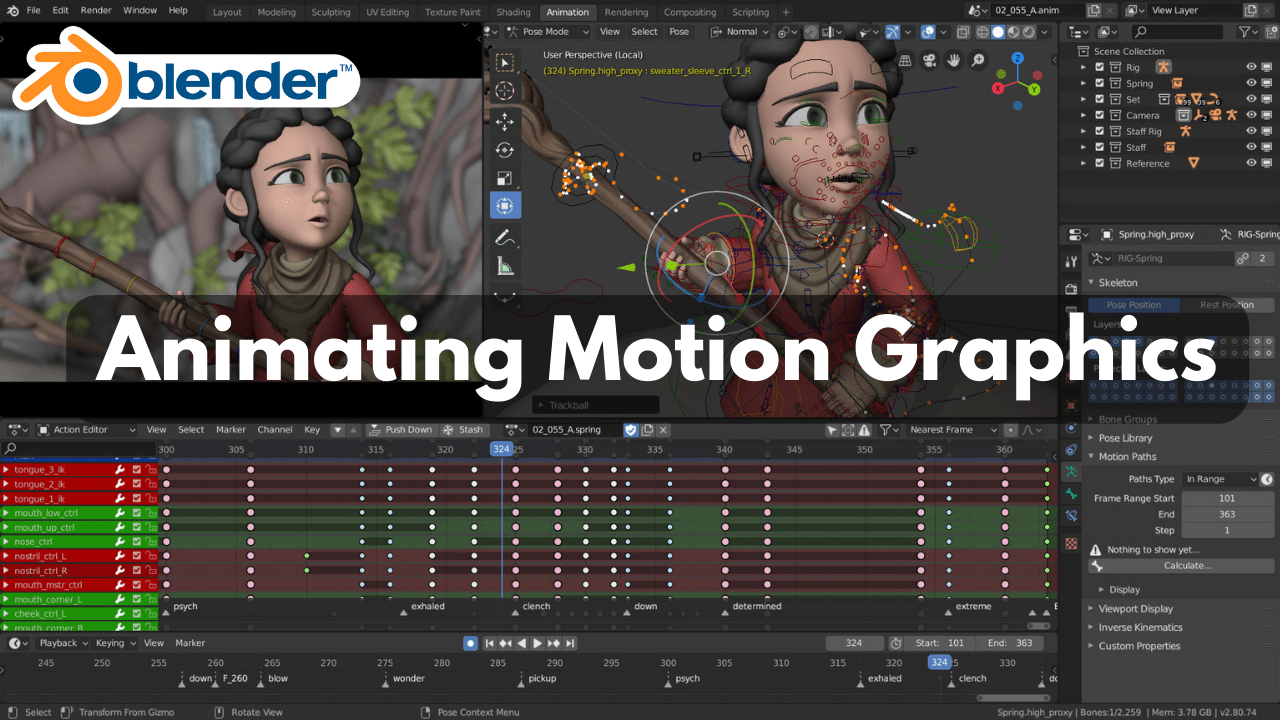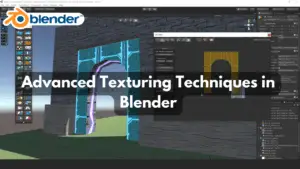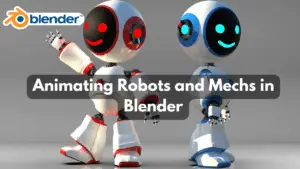Animating Motion Graphics in Blender
Blender isn’t just for creating hyper-realistic dragons or mind-bending sci-fi landscapes—it’s also a powerhouse for crafting sleek motion graphics that can make your presentations pop like a champagne cork at a wedding. Whether you’re new to Blender or have already wrestled with its quirky interface, diving into motion graphics is a fun ride on a rollercoaster of creativity.
Getting Started: Setting Up Your Workspace
Before you start flinging keyframes around like confetti, tidy up your workspace. Think of it like cleaning your room before a date—organized chaos is the goal here. Arrange your windows so that you can see your timeline, viewport, and properties panel without needing binoculars. Remember, Blender can’t help you find lost socks, but it can keep your animations neat and tidy.
The Art of Keyframing: Dance Like No One’s Watching
Keyframing is to animation what spices are to cooking—it adds flavor and can make or break your creation. Pick a starting pose for your object and hit that keyframe button like you’re trying to summon a genie from a lamp. Then, move your timeline forward a bit and give your object a new pose. Blender will connect the dots faster than your grandma knitting a sweater.
Adding Style: Lights, Camera, Action!
Motion graphics without style are like a burger without fries—sad and incomplete. Add some pizzazz with lights and cameras. Throw in a spotlight like you’re hosting a rock concert, and position your camera like a paparazzi hunting down the next big thing. Remember, dramatic lighting makes everything look better—just ask any celebrity who’s ever posed under a streetlamp.
Rendering: Turning Pixels into Gold
Once your animation is smoother than a jazz saxophonist on a Friday night, it’s time to render. Think of rendering like baking a cake—the longer you wait, the hungrier you get. Set your resolution to something that won’t make your computer cry, hit render like you’re launching a rocket, and sit back while Blender does its magic. Just don’t forget to save your masterpiece—you wouldn’t want it to disappear like socks in a dryer.
The Final Touch: Adding Sound Effects
Animation without sound is like a silent disco—fun, but missing that extra oomph. Find some snazzy sound effects that match your animation. Whether it’s a swoosh, a boing, or a crash, Blender can sync them up like a DJ at a wedding trying to keep everyone on the dance floor. Just make sure your neighbors aren’t trying to sleep, or you might end up with an angry mob at your door.
Conclusion: Embrace the Madness
Animating motion graphics in Blender is like riding a unicorn through a rainbow—wildly imaginative and bound to turn heads. Embrace the quirks, celebrate the victories, and don’t forget to laugh at yourself when things go sideways. With Blender, the only limit is your creativity, so grab your imagination by the horns and let the pixels dance!